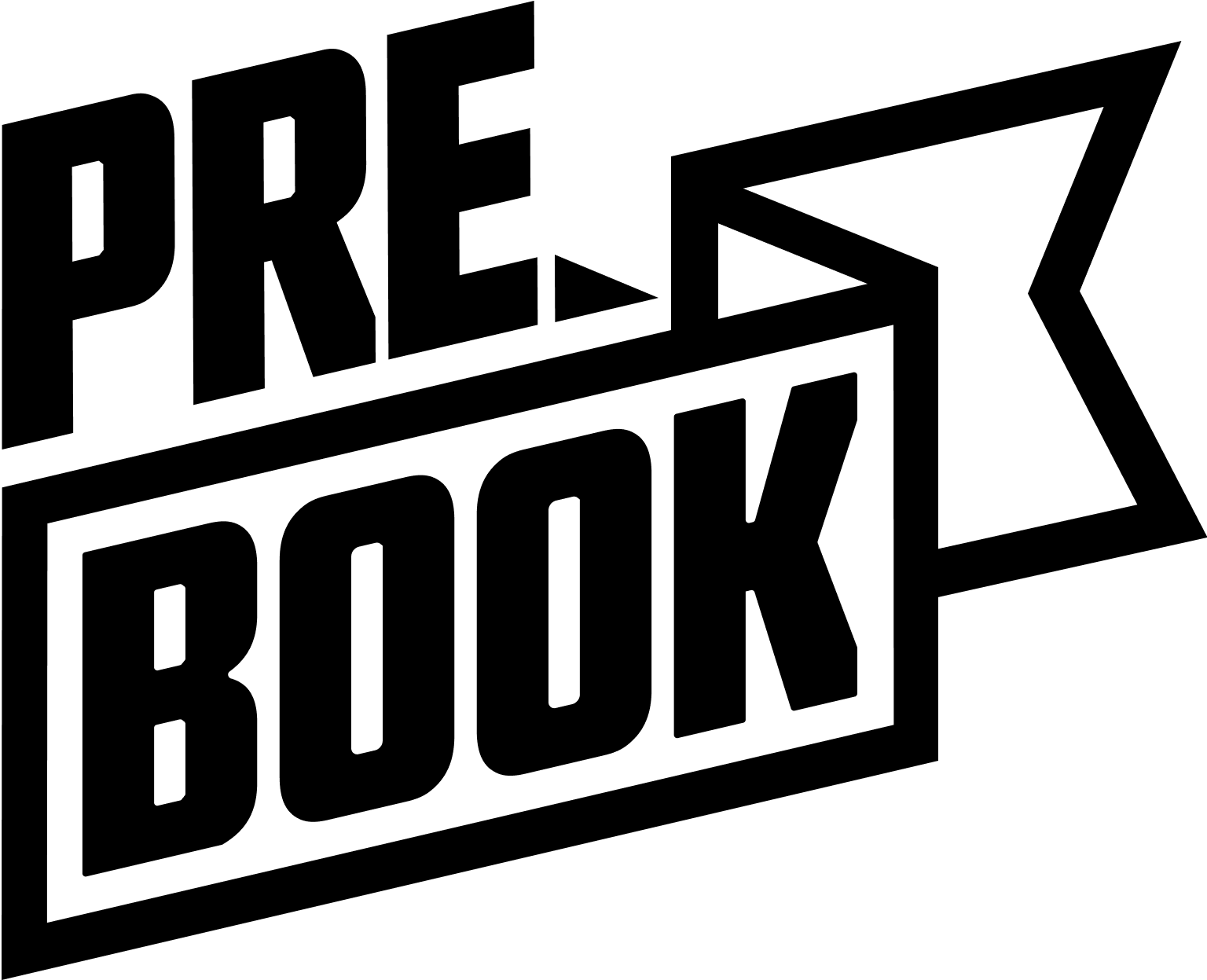Setting Up PreBook
After installing PreBook, our streamlined setup process ensures your booking system is ready to accept appointments in no time. This process includes two key components:
Setup Wizard: A step-by-step guide to personalize your booking system based on your use case (Business or Individual).
Onboarding Widget: A tool to complete essential setup tasks, such as adding staff, creating services, and fine-tuning your settings.
Follow these steps to set up a fully functional booking system tailored to your needs. Let’s get started!