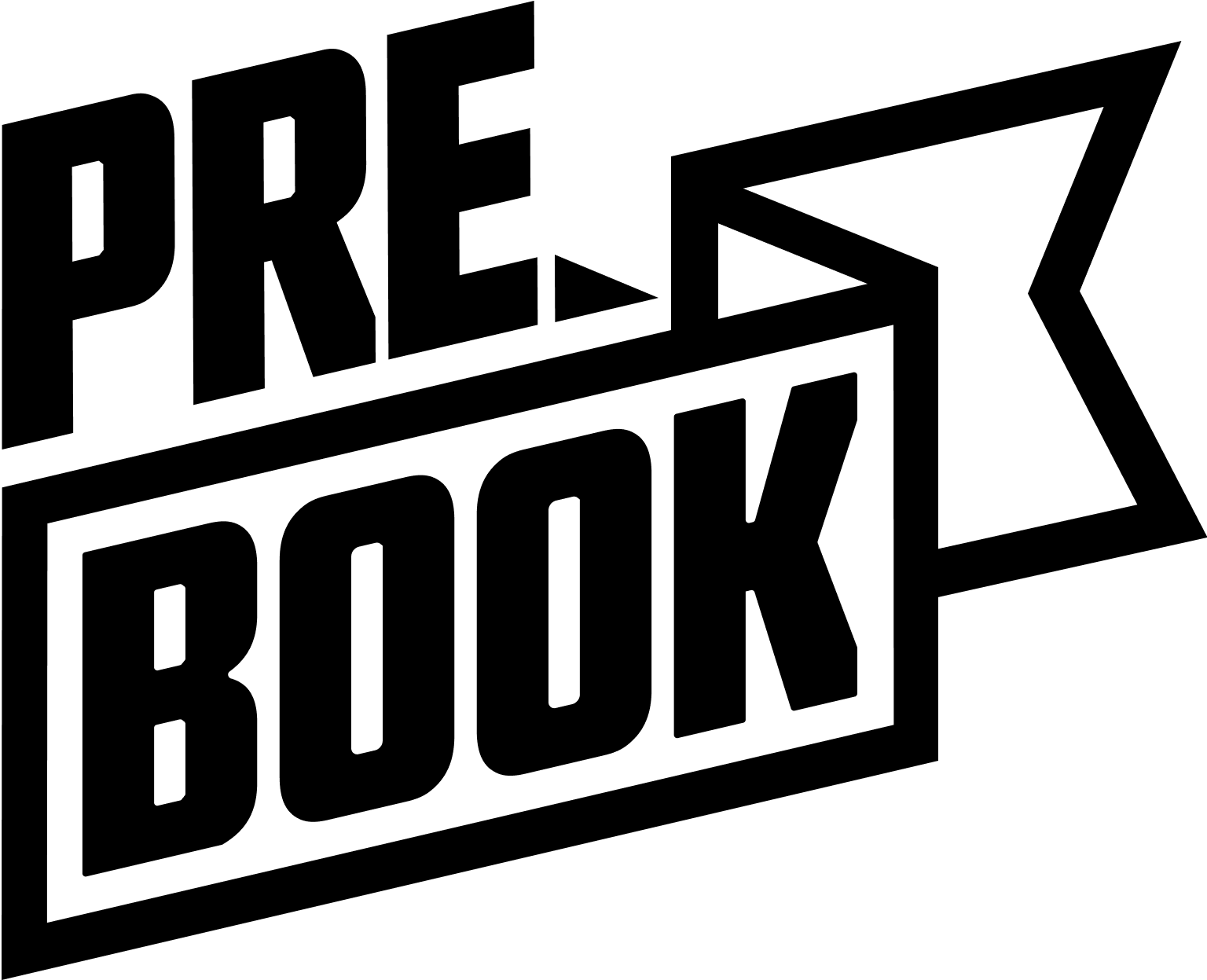Compatible WordPress Themes for PreBook
PreBook is compatible with most well-coded WordPress themes. Below, we list themes that have been thoroughly tested for compatibility.
- Astra
- Hello Elementor
- Divi
- Kadence
- OceanWP
- GeneratePress
- Neve
- Blocksy
- Hestia
- StoreFront
- Sydney
- Page Builder Framework
Using PreBook with Other Themes
Not using a listed theme? No worries—PreBook is designed to be compatible with any well-coded WordPress theme. Our booking system adapts to your theme’s styling to maintain a consistent look and feel throughout your website.
If you notice display issues or conflicts, ensure both your theme and PreBook are updated to their latest versions. If the issue persists, reach out to our support team.
Page Builder Compatibility
PreBook works seamlessly with popular page builders, including:
- Elementor
- Gutenberg
- Beaver Builder
- Divi Builder
- WPBakery
You can easily add PreBook forms or buttons using shortcodes within these builders for quick setup.
FAQs & Troubleshooting
Q: What should I do if PreBook doesn’t display my theme correctly?
A: First, confirm that both your theme and PreBook are updated. If issues persist, contact our support team with details about your theme and the problem.
Q: Will PreBook work with my custom theme?
A: Most likely, yes, if your theme follows WordPress coding standards. Test thoroughly and reach out to support if you encounter issues.
Q: Does PreBook support RTL languages and themes?
A: Yes, PreBook fully supports right-to-left (RTL) languages and themes.
Q: How can I check if my theme is causing conflicts with PreBook?
A: Temporarily switch to a default WordPress theme like Twenty Twenty-Five. If PreBook works correctly, your original theme may be causing the conflict.