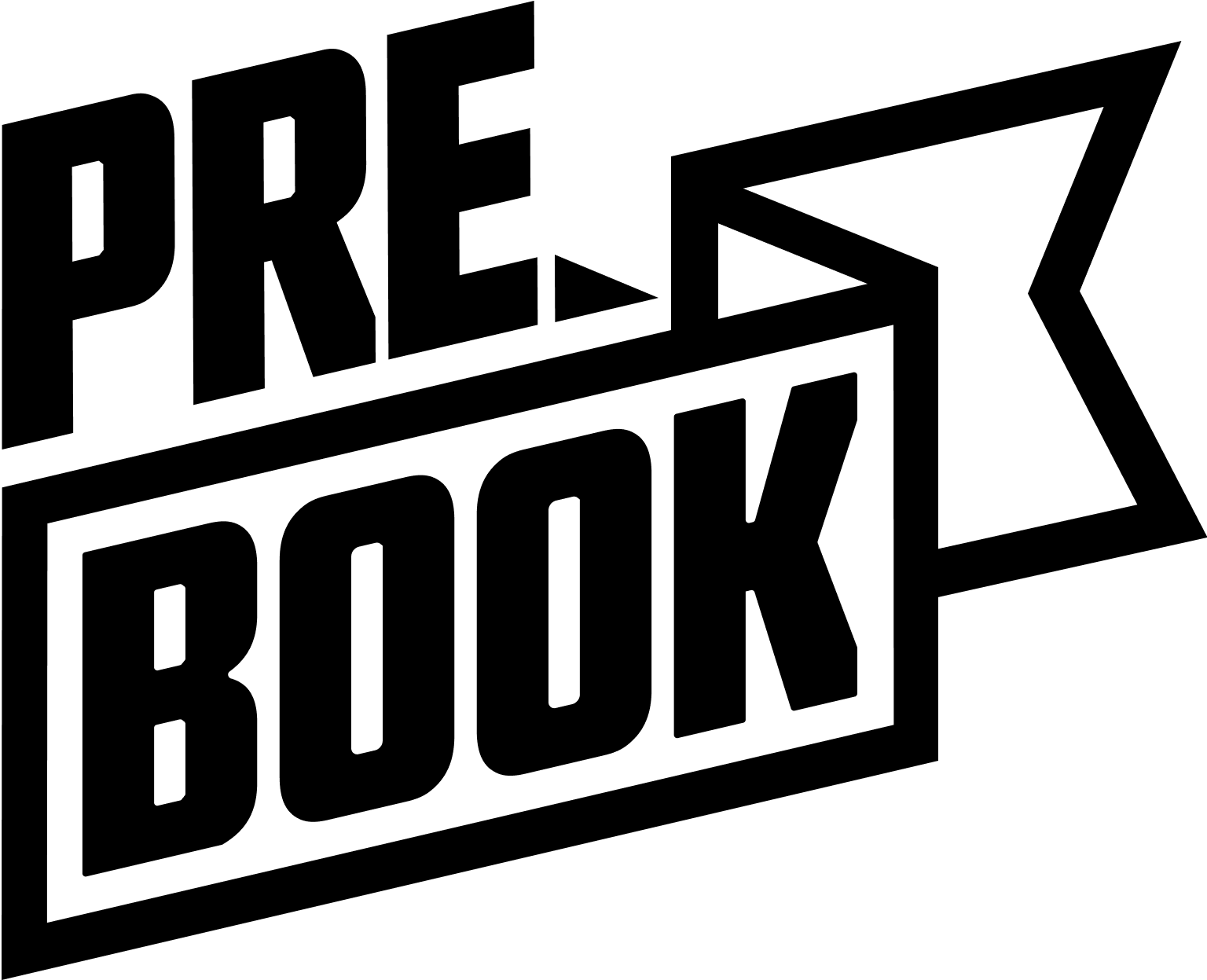Getting Help and Support Resources
We’re committed to helping you succeed with PreBook. Explore the resources below to get assistance whenever you need it.
Support Resources
- Documentation: Browse our comprehensive collection of articles and FAQs for quick solutions to common questions.
- Video Tutorials: Follow step-by-step visual guides covering PreBook’s features.
- Facebook Community: Connect with other PreBook users and our support team to share experiences and get advice.
- Live Chat Support: Chat with our team for real-time assistance.
- Email Support: Contact us at support@getprebook.com for personalized assistance. We respond within 24-48 hours on business days.
Reporting Issues
Encountered a technical issue with PreBook? Follow these steps:
- Check the Documentation or Facebook Community for existing solutions.
- Email support@getprebook.com with:
- A detailed description of the issue.
- Steps to reproduce the problem.
- Your WordPress version, theme, and relevant plugin versions.
- Screenshots or videos (if possible).
Requesting Features
We value your feedback and suggestions for improving PreBook:
- Check our roadmap to see if your idea is already planned.
- Email your feature request to support@getprebook.com with:
- A clear description of the feature.
- How it would benefit users.
- Examples or mockups (if available).
Staying Updated
Stay informed about PreBook updates and news:
- Subscribe to our newsletter.
- Follow us on social media.
- Visit our blog for announcements and helpful tips.
FAQs & Troubleshooting
Q: How quickly will I receive a response from support?
A: We aim to respond to all inquiries within 24-48 hours during business days.
Q: Can I get help with customizing PreBook for my specific needs?
A: Yes, our support team can guide you through basic customizations. For advanced changes, we may recommend hiring a developer.
Q: What information should I include when contacting support?
A: Include your WordPress version, theme name, any error messages, steps to reproduce the issue, and screenshots for faster resolution.