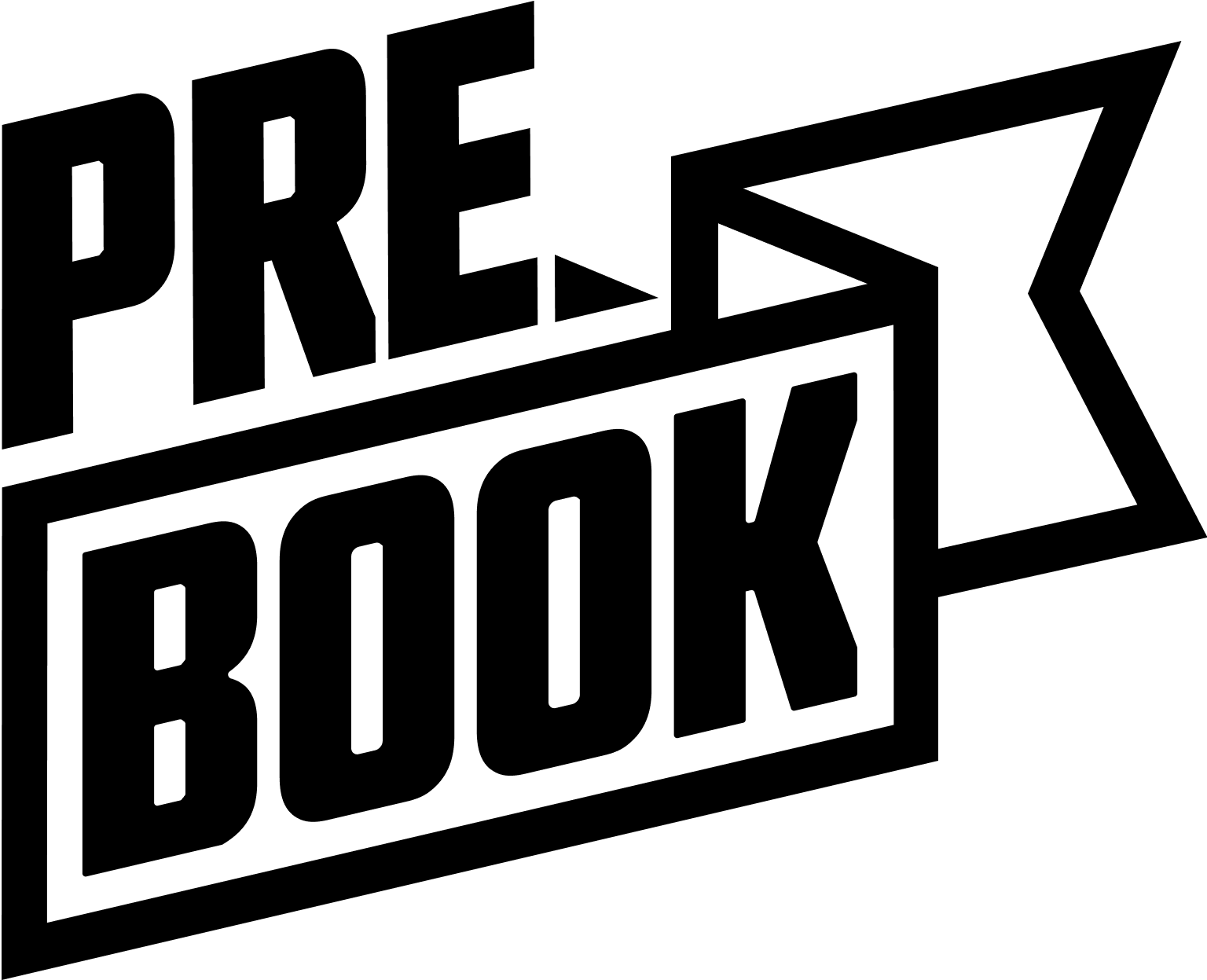How to Choose the Right Appointment Booking WordPress Plugin for Your Business?
Did you know that 71% of consumers now prefer booking appointments online over traditional phone calls? So, having a seamless online appointment system for your business is not just convenient but crucial.
Now, there are many WordPress appointment booking plugins out there. Choosing the right one is crucial to avoid potential setbacks.
Make the wrong one, and it could mess up your business. Switching from one to another takes a lot of time and effort.
No worries, though! I’m here to guide you through this decision-making process, outlining essential steps. Ready to find the perfect fit for your business?
Let’s dive right in!
Table of Contents
What to Look for in an Appointment Booking WordPress Plugin?
When you’re picking an appointment booking plugin for your business, it might seem overwhelming. But don’t worry, I’ve got you covered with a simple list. Just choose a plugin and match it with the list:
1. Essential Features to Look For
Start by checking what features a plugin offers. I’ve made a list of essential features that every good plugin should have. I’ve divided them into two categories: Core Features and Advanced Features. Think of Core Features as the must-haves and Advanced Features as the nice-to-haves.
Core Features
1. Service Management: The foremost requisite for your business is efficient service creation and management. Services are the core offerings to your customers, and it’s crucial to assess how easily a specific plugin allows you to manage them. This involves the creation/editing of single or package services, staff/agent assignment, and defining parameters such as duration, pricing, and description.
2. Staff/Agent Management: Can you find a business that doesn’t have any Staff/Agent who provides different services? You need to choose an appointment booking plugin that offers easy staff/agent profile creation and assigns specific services and availability to them.
3. Appointment Calendar: I can’t think of an appointment booking plugin without a calendar. Can you? The right plugin should have a user-friendly and interactive calendar displaying booked appointment slots. You should be able to switch between daily, weekly, and monthly views smoothly. Bonus points if it supports color-coded differentiation for staff/agents or services.
4. Booking Form: How will your customers book an appointment with you? Using a booking form, right? That’s why this is the most important feature you need to look for when choosing the right appointment booking plugin. A smooth and interactive form can significantly increase your appointment booking rates.
5. Automated Notifications: Customers prefer timely updates on their appointment status via email, SMS, or WhatsApp—whether it is pending, approved, waiting, or canceled. It is unimaginable for a person to send manual notifications to thousands of customers whenever there is progress on an appointment. Right? You have to opt for a plugin with automated notifications to streamline this process.
6. Payment Gateways: When it comes to taking payment during appointment booking, there is no alternative but to have a quick and secure payment process. That’s why I suggest you choose a plugin that comes with multiple payment options as per your business requirements.
Advanced Features
1. Analytics and Reporting: You can’t run a business without knowing how it is performing. If the plugin allows you to generate reports on appointment bookings, revenue, and staff/agent performance, that will make your job easier. Also, the plugin should tell you the popular services and peak booking times.
2. Customer Dashboard: An ideal appointment booking plugin should include a customer dashboard. This feature enables customers to log in, view their past and upcoming appointments, book a new appointment, re-book a previous appointment, cancel or reschedule an appointment if needed, and much more. Isn’t it a perfect feature for your customers?
3. Customization Options: Don’t overlook customization options, a crucial aspect when choosing the right appointment booking plugin. Imagine you require specific information when a customer is booking an appointment, and you can’t customize the booking form as per your needs. Using a good appointment booking plugin, you should be able to customize the booking form, toggle booking steps, and manage form fields according to your requirements.
2. User-Friendly & Responsive Interface
Intuitive User Experience: Considering an intuitive user experience in an appointment booking plugin is paramount for your business. If a plugin is designed in a user-friendly way, it will reduce the learning curve for you and your employees. And you will be able to utilize features effortlessly according to your business needs.
Mobile Friendly: Considering 49.78% of total web traffic comes from mobile users, mobile-friendliness is imperative. If the design of a WordPress appointment booking plugin is not mobile-optimized, it’s a RED flag! Before making any decision, you need to check the mobile responsiveness of the plugin thoroughly, especially the booking form.
3. Support and Updates
Support and Documentation: A good plugin comes with comprehensive documentation, and there is a reliable support team behind it, as always. Make sure the plugin has well-written documentation for setup, configuration, and all the features. Additionally, verify that their support team is easily reachable when you encounter any technical issues.
Regular Updates: Regular updates for a WordPress plugin are crucial to addressing security vulnerabilities, fixing bugs, and introducing new features, ensuring compatibility with the latest WordPress versions. Hence, regular updates from the plugin author is essential for maintaining a secure and stable website.
4. Compatibility and Integration
Integration with Popular Plugins: You may have to extend your website’s functionality for your business purpose with the help of other popular plugins like Yoast SEO, WooCommerce, Elementor, etc. If the appointment booking plugin comes with commonly used plugin integration, it will minimize compatibility issues and plugin conflicts.
Theme Compatibility: An appointment booking plugin provides a solution for online appointment booking, but the design of your website relies on a WordPress theme. Therefore, it’s important to assess how well the appointment booking plugin works with your preferred theme or the most popular themes like Astra, GeneratePress, Neve, Kadence, etc.
5. Reviews and Recommendations
User Reviews: Researching user reviews on a WordPress appointment booking plugin is crucial for making informed decisions. You will find user reviews on WordPress plugin directories (if the plugin is available there), Trustpilot, and Social Media communities. When analyzing reviews, consider the overall satisfaction rating, and specific feedback on features and functionality.
Expert Recommendations: Experts often share unbiased and informed opinions on plugin functionality, performance, and quality. Also, they may uncover a better plugin that may not be as well-known or visible to non-experts. You will find their recommendations and opinions on their social and YouTube channels.
6. Pricing
Free vs Pro: If an appointment booking WordPress plugin comes with both free and pro versions, it’s a good sign for you. Because you can check the free version first before spending a single penny. It’s correct that you will get a few features to test, but still, it will give you a valuable preview of how effectively the pro version will solve your problems. Mostly, you will find the free version on WordPress plugin directories.
Cost Considerations: You need to understand the licensing model—whether it’s a one-time purchase or a subscription. Then, evaluate the pricing by assessing the plugin’s features and functionalities. Compare the plugin’s cost with alternative solutions in the market in the same category.
Choose The Right Appointment Booking WordPress Plugin in Four Simple Steps
If you want to pick the right appointment booking plugin for your business, you need to ask yourself a few well-considered questions. I have listed down four questions that can help you when choosing a plugin:
- What are the features and functions do I need to run my business?
- How many of my required features does the plugin offer?
- What are the alternatives available in the market?
- Will this Appointment Booking plugin be appropriate for my business?
Let’s find out the answer!
1. Create a Requirement List
When choosing an appointment booking plugin, you should identify the features and functions necessary for the efficient operation of your business. If you’re not familiar with feature names, focus on recognizing the problems you need to solve. Compile a list of problems or features, categorizing them into two groups: must-have features and good-to-have features.
2. Match your Requirements
Once you have the features or problems list, the challenging part is over. Now, select an appointment booking WordPress plugin and match it with your set of requirements. It’s worth noting that a single plugin may not solve all of your problems. Therefore, prioritize matching the must-have features first and the good-to-have features later.
3. Explore Alternative Solutions
In this phase, create a list of alternative solutions available in the market. Evaluate what percentage of features/problems a specific plugin covers for you. Move on to the next one on the list. You can justify the pricing of a plugin by assessing its features. I believe that a specific plugin solving the highest number of your problems is worth it, even if it comes with a slightly higher price.
4. Choose the Right Appointment Booking Plugin
The final step is to choose the right appointment booking plugin for your business. Before taking the final call, consider other aspects such as user reviews, expert recommendations, mobile-friendly design, integration, update frequency, etc. If a plugin covers most of your business needs, fits within your budget, and satisfies all the other aspects, it should be the optimal choice for you.
Popular Appointment Booking WordPress Plugins
I have shortlisted the five most popular appointment booking plugins for WordPress based on their features, user base, ratings, and functionalities.
1. Bookly
Bookly is the most popular appointment booking WordPress plugin. It is one of the earliest appointment booking plugins and has more than 70k users. It comes with both free and pro versions, with plenty of pro add-ons developed by the plugin author to extend its core functionality.
2. Amelia
Amelia is a reputable booking plugin that provides solutions for online appointments and event reservations. Like Bookly, it offers both free and pro versions and has more than 60k users. One of its special features is that Amelia provides two booking flows: a step-by-step view and a catalog view.
3. BookingPress
BookingPress is a suitable appointment booking plugin for any service-based industry like hair salons, spas, yoga studios, etc. It comes with an easy setup wizard. After activating the plugin, you can configure it in no time using the setup wizard.
4. LatePoint
LatePoint is one of the newly developed but powerful appointment booking plugins available in the market. The specialty of this plugin is its User Experience. It is designed and developed in a way so that a nontech user can find and configure every feature easily according to the business needs. Note that it doesn’t have a free version.
5. Booknetic
Similar to LatePoint, Booknetic is a newly developed appointment booking plugin that has no free version. It automates everything from bookings and payments to notifications. You can configure everything from the admin dashboard as per your business requirements.
Wrapping Up
The entire process of choosing the right Appointment Booking WordPress plugin is fascinating when you do it for the first time. However, if you make a wise decision, a successful business journey is well within your reach.
Keep in mind that what works for another similar business might not be the best fit for you. You need to understand your business needs and the problems that you have. This understanding will guide you in searching for a solution based on factors such as features, pricing, reviews, and recommendations.
If you’re still struggling with the choice of the right appointment booking WordPress plugin, please feel free to drop a comment below. I’d love to hear from you.